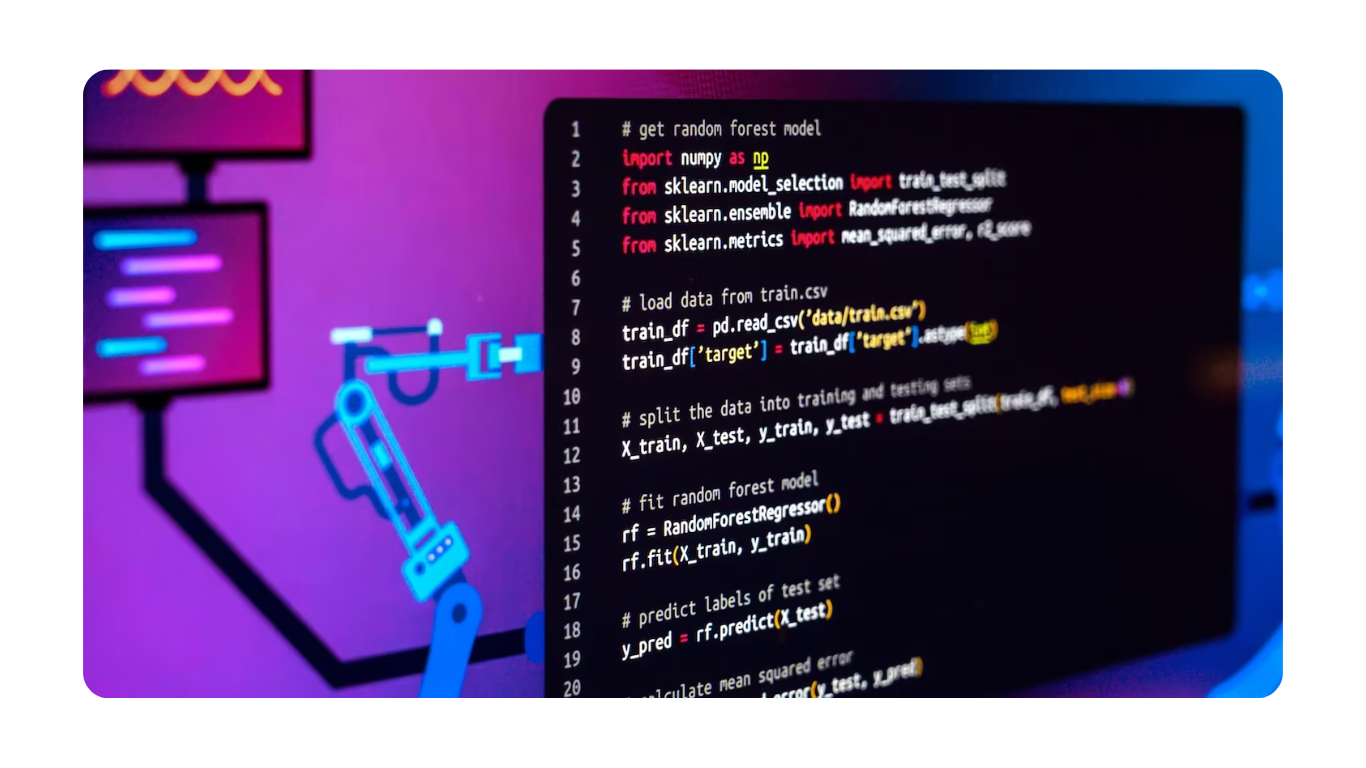Fd – The Best Alternative to ‘Find’ Command for Quick File Searching
Certainly! The fd command is a convenient and fast alternative to the find command in Linux. Below are explanations and examples of using fd:
- Basic Usage: You can run
fdwithout any arguments, and the output is similar to thels -Rcommand.# fd
- Filtering and Output Limit: To limit the output, you can use pipe redirection with the
headcommand.# fd | head
- Find Files by Extension: Use the
-eflag to filter files by extension. In this example, it finds all JPG files.# fd -e jpg
- Specify Search Directory: You can specify a search directory by providing it as an argument.
# fd <pattern> <directory>
- Search for String in Files: Combine the
-eflag with a pattern to search for files with a specific extension containing a given string.# fd -e php index
- Exclude Results: Use the
-Eflag to exclude results. For instance, exclude files from the “wp-content” directory.# fd -e php index -E wp-content
- Modify Permissions on Search Results: Utilize
-xor--execarguments for parallel command execution with search results. Here, it changes the permissions of JPG files.
# fd -e jpg -x chmod 644 {}
-
{}: Placeholder for the path of the search result (e.g., wp-content/uploads/01.jpg).{.}: Placeholder without the file extension (e.g., wp-content/uploads/01).{/}: Placeholder replaced by the basename of the search result (e.g., 01.jpg).{//}: Parent directory of the discovered path (e.g., wp-content/uploads).{/.}: Only the basename, without the extension (e.g., 01).
Conclusion: fd is a powerful and efficient tool that provides a simpler and faster alternative to find. While it might not replace find entirely, it’s a valuable addition to your toolkit, offering ease of use, efficient searching, and better performance.
#!bin/bash
echo "Enter First Metal"
read y
echo "Enter Last Metal"
read z
r=500
echo $y
for (( i = $y; i <= $z; i++ ))
#for i in {"$y".."$z"}
do
j=`expr "$i" + "1"`
echo "METAL$i" >> file
echo "CONNECT METAL$i to METAL$j" >> file
echo "METAL$i SIZE $r" >> file
echo "METAL$i SPACE 3" >> file
echo "METAL$i AREA 10" >> file
echo "END" >> file
done
echo "Enter First Metal"
read y
echo "Enter Last Metal"
read z
r=500
echo $y
for ((i = y; i <= z; i++)); do
j=$((i + 1))
echo "METAL$i"
echo "CONNECT METAL${i}_ALL to METAL${j}_ALL"
echo "METAL$i SIZE $r"
echo "METAL$i SPACE 3"
echo "METAL$i AREA 10"
echo "END" >> file
done
| Metal | SPACE | SIZE | AREA | LENGTH | WIDTH | HEIGHT |
| 1 | 10 | 34 | 10 | 34 | 10 | 34 |
| 2 | 11 | 35 | 11 | 35 | 11 | 35 |
| 3 | 12 | 36 | 12 | 36 | 12 | 36 |
| 4 | 13 | 37 | 13 | 37 | 13 | 37 |
| 5 | 14 | 38 | 14 | 38 | 14 | 38 |
| 6 | 15 | 39 | 15 | 39 | 15 | 39 |
| 7 | 16 | 40 | 16 | 40 | 16 | 40 |
| 8 | 17 | 41 | 17 | 41 | 17 | 41 |
#!/bin/bash
# Assuming the lookup table is stored in a file named "lookup_table.txt"
LOOKUP_TABLE="lookup_table.txt"
echo "Enter First Metal"
read y
echo "Enter Last Metal"
read z
# Output file
OUTPUT_FILE="output.txt"
for (( i = y; i <= z; i++ )); do
j=$((i + 1))
# Extracting values from the lookup table
SIZE=$(awk -v row=$i 'NR==row+1{print $3}' "$LOOKUP_TABLE")
SPACE=$(awk -v row=$i 'NR==row+1{print $2}' "$LOOKUP_TABLE")
LENGTH=$(awk -v row=$i 'NR==row+1{print $5}' "$LOOKUP_TABLE")
WIDTH=$(awk -v row=$i 'NR==row+1{print $6}' "$LOOKUP_TABLE")
HEIGHT=$(awk -v row=$i 'NR==row+1{print $7}' "$LOOKUP_TABLE")
AREA=$(awk -v row=$i 'NR==row+1{print $4}' "$LOOKUP_TABLE")
# Writing to the output file
echo "METAL$i" >> "$OUTPUT_FILE"
echo "CONNECT METAL$i to METAL$j" >> "$OUTPUT_FILE"
echo "METAL$i SIZE $SIZE" >> "$OUTPUT_FILE"
echo "METAL$i SPACE $SPACE" >> "$OUTPUT_FILE"
echo "METAL$i LENGTH $LENGTH" >> "$OUTPUT_FILE"
echo "METAL$i WIDTH $WIDTH" >> "$OUTPUT_FILE"
echo "METAL$i HEIGHT $HEIGHT" >> "$OUTPUT_FILE"
echo "METAL$i AREA $AREA" >> "$OUTPUT_FILE"
echo "END" >> "$OUTPUT_FILE"
done
echo "Output written to $OUTPUT_FILE"
#!/bin/bash
echo "Enter First Metal"
read y
echo "Enter Last Metal"
read z
echo "Choose the type of lookup table:"
echo "1. lookup_table1.txt"
echo "2. lookup_table2.txt"
echo "3. lookup_table3.txt"
read choice
if [ "$choice" -eq 1 ]; then
LOOKUP_TABLE="lookup_table1.txt"
elif [ "$choice" -eq 2 ]; then
LOOKUP_TABLE="lookup_table2.txt"
elif [ "$choice" -eq 3 ]; then
LOOKUP_TABLE="lookup_table3.txt"
else
echo "Invalid choice"
exit 1
fi
# Output file
OUTPUT_FILE="output.txt"
for (( i = y; i <= z; i++ )); do
j=$((i + 1))
# Extracting values from the selected lookup table
SIZE=$(awk -v row=$i 'NR==row+1{print $3}' "$LOOKUP_TABLE")
SPACE=$(awk -v row=$i 'NR==row+1{print $2}' "$LOOKUP_TABLE")
LENGTH=$(awk -v row=$i 'NR==row+1{print $5}' "$LOOKUP_TABLE")
WIDTH=$(awk -v row=$i 'NR==row+1{print $6}' "$LOOKUP_TABLE")
HEIGHT=$(awk -v row=$i 'NR==row+1{print $7}' "$LOOKUP_TABLE")
AREA=$(awk -v row=$i 'NR==row+1{print $4}' "$LOOKUP_TABLE")
# Writing to the output file with a blank line between each line
echo "METAL$i" >> "$OUTPUT_FILE"
echo "CONNECT METAL$i to METAL$j" >> "$OUTPUT_FILE"
echo "METAL$i SIZE $SIZE" >> "$OUTPUT_FILE"
echo "METAL$i SPACE $SPACE" >> "$OUTPUT_FILE"
echo "METAL$i LENGTH $LENGTH" >> "$OUTPUT_FILE"
echo "METAL$i WIDTH $WIDTH" >> "$OUTPUT_FILE"
echo "METAL$i HEIGHT $HEIGHT" >> "$OUTPUT_FILE"
echo "METAL$i AREA $AREA" >> "$OUTPUT_FILE"
echo "END" >> "$OUTPUT_FILE"
echo >> "$OUTPUT_FILE" # Adding a blank line
done
echo "Output written to $OUTPUT_FILE"
#!/bin/bash
# Assuming the lookup table is stored in a file named "lookup_table.txt"
LOOKUP_TABLE="lookup_table.txt"
# Output file
OUTPUT_FILE="output.txt"
# Check if the lookup table file exists
if [ ! -e "$LOOKUP_TABLE" ]; then
echo "Lookup table file not found: $LOOKUP_TABLE"
exit 1
fi
# Iterate through the lookup table
while read -r LAYER SPACE; do
# Writing to the output file
echo "PR to $LAYER width is $SPACE {" >> "$OUTPUT_FILE"
echo -e "\tENC $LAYER PR < $SPACE" >> "$OUTPUT_FILE"
echo -e "}\n" >> "$OUTPUT_FILE"
done < "$LOOKUP_TABLE"
echo "Output written to $OUTPUT_FILE"
METRIC PREFIX | SYMBOL | POWER OF TEN VALUE --------------|--------|--------------------- femto | f | one-quadrillionth pico | p | one-trillionth nano | n | one-billionth micro | | one-millionth milli | m | one-thousandth kilo | k | 10^3 (one thousand) mega | M | 10^6 (one million) giga | G | 10^9 (one billion) tera | T | 10^12 (one trillion)